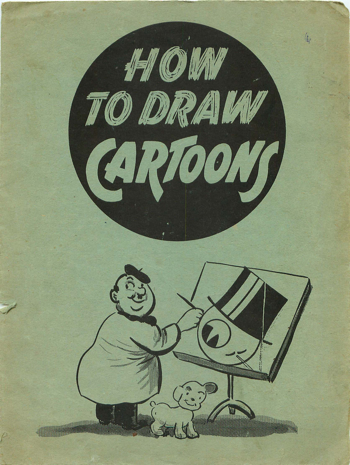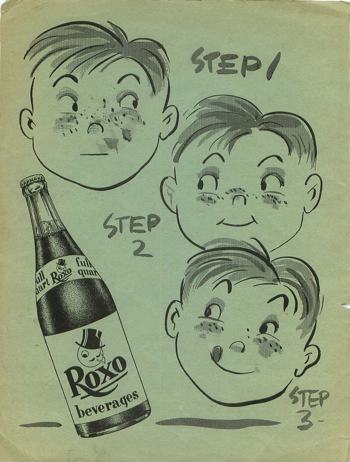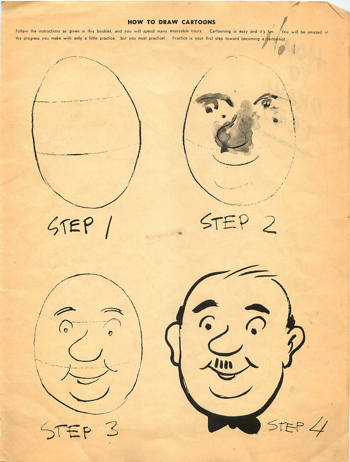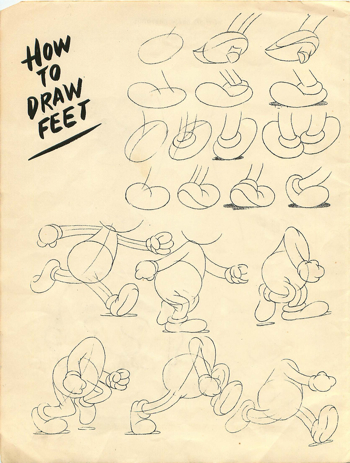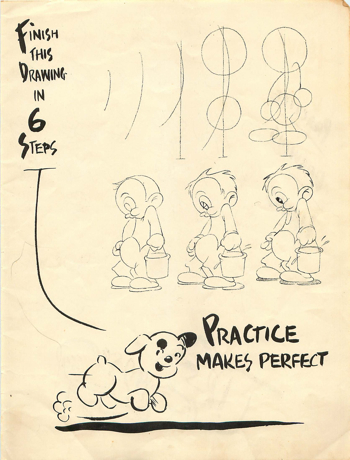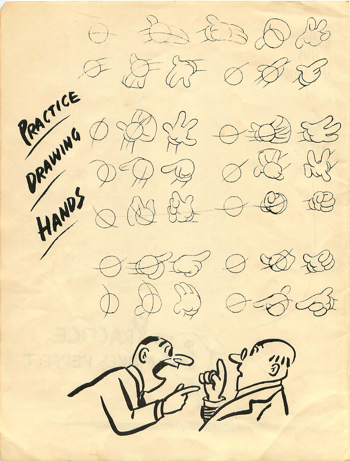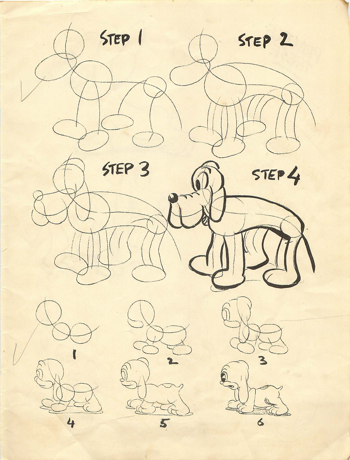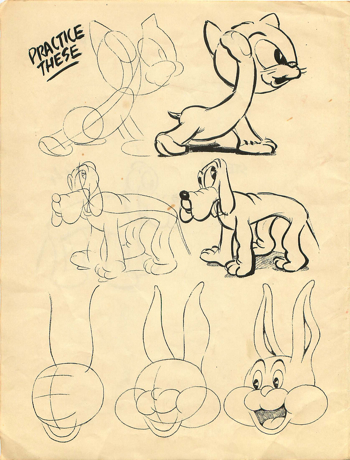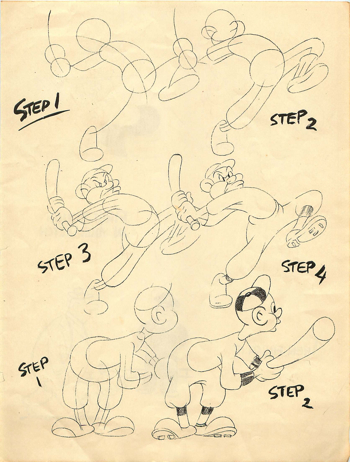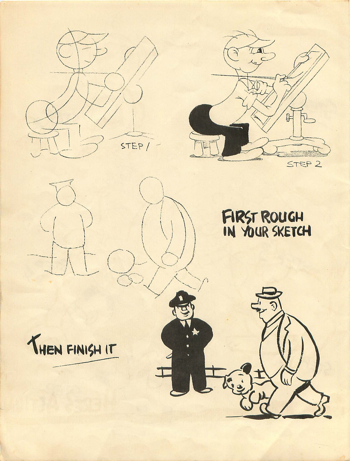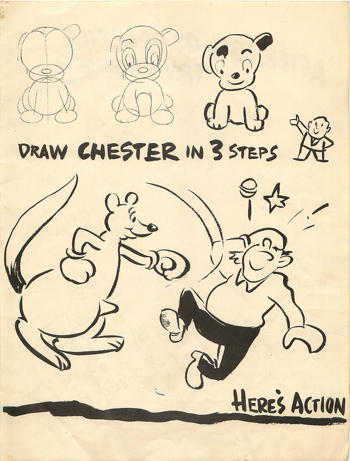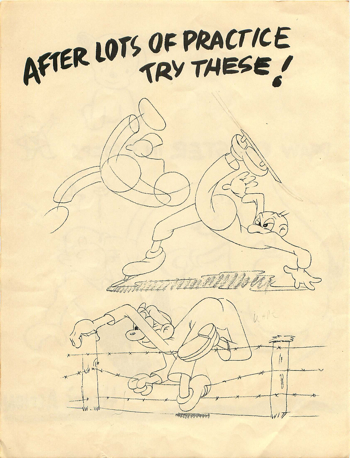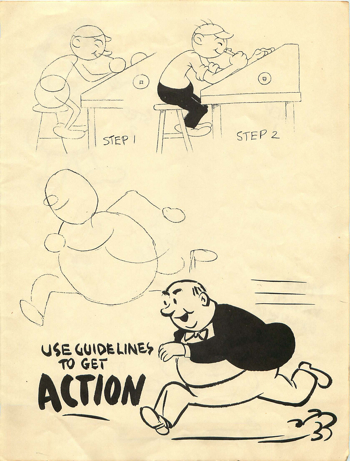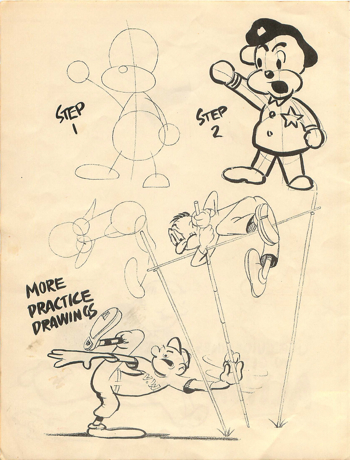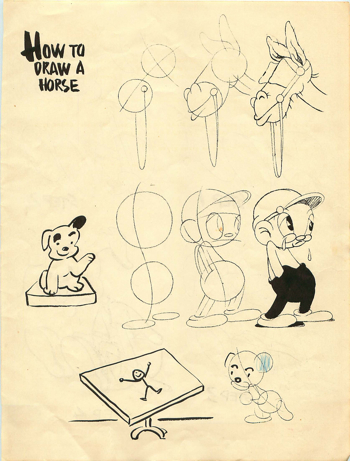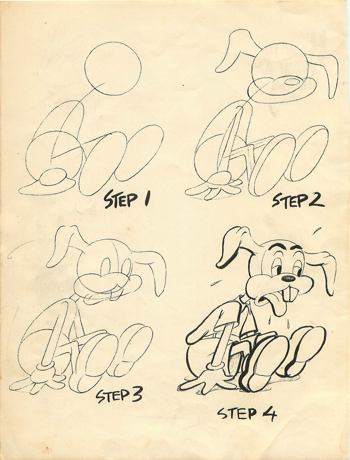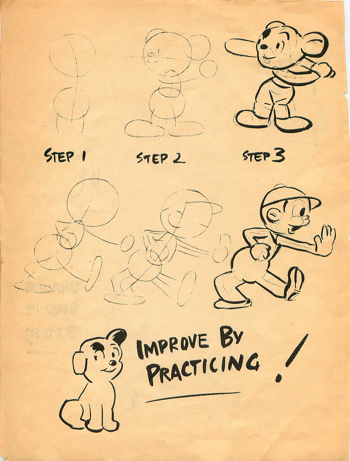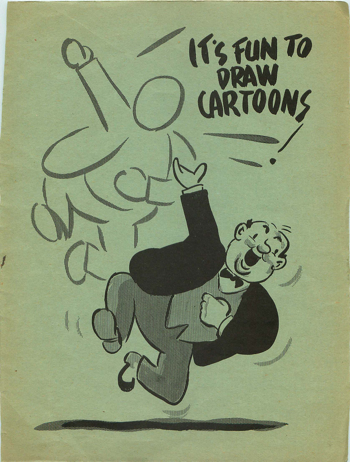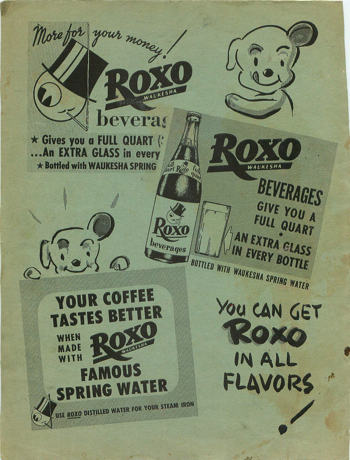Most cartoonists aren’t classically trained artists (myself included), so we tend to learn as we go.
Most cartoonists aren’t classically trained artists (myself included), so we tend to learn as we go.
Want to draw like a professional cartoonist quicker? Here’s some common cartoon art errors to avoid:
1) Start with poor writing
So this first one’s not really about the art per se, but if you’re going to draw an entire orchestra staffed with gorillas in Hawaiian shirts, that had better be a really inspired gag.
2) Live in the past
I’m not saying you need to sweat accurately drafting design changes in the latest iPhone vs. the iPhone 3Gs, but drawing a businessman in a fedora chasing his secretary around a giant CRT computer monitor is a sure way to not to sell cartoons.
3) Draw everything and then some
That scalloped rim amber cherry conference table surrounded with chrome trimmed leather lumbar support chairs and a mandaianum fern in the corner sure is fun to draw, but your standard bar graph gag really doesn’t need all that.
One way I’ve found to edit myself is to draw my scene, throwing in whatever I think I need, then drawing one box around what’s important. It forces you to focus on what’ needed for the gag, and not just what you like to draw.
4) Hand hiding
If you can’t draw a decent hand, learn. Stop putting characters’ hand in their pockets. Just stop.
5) Kill your line
Nothing leeches the life out of a line like drawing it over and over and over and over and over until it’s juuuuust right. No one will notice that little imperfection but you, and the loss of that just-dashed-off vibe isn’t worth it.
This is why I still use good old fashioned ink and paper. No undo for little surprises.
Take these to heart the next time you’re at your drafting table and your cartoons will improve dramatically.
What stuff do you avoid when you’re cartooning?

 Got this email from a young cartoonist a while back:
Got this email from a young cartoonist a while back: