I’ve been running Photoshop CS2 ever since I got my first Mac over a year ago, and every time I open it I get this:
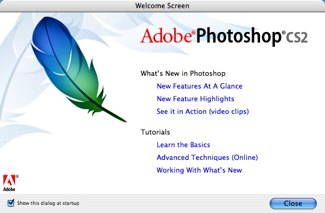
I know I can turn it off. In fact it’s right there in the left hand corner. With just a click I’d never have to see this again.
But I have yet to check out the “New Features At A Glance.” I keep meaning to, and, doubtless, there are undiscovered wonders I could be utilizing this very moment, but I never click on anything.
You’d think after all this time I’d just turn it off, or actually explore some “New Feature Highlights,” but for some reason I’m happy in my own comfy Adobe limbo.
Technorati Tags: andertoons, cartooning, cartoonists, cartoons, photoshop

From what I hear, there isn't a whole lot in CS2 that wasn't there in CS (which I'm still running). When I tried the trial version of CS2, the one thing I liked was the ability to color code menus. Two other new features that seemed pretty neat were the noise reduction filter (for those JPEGs from my digital camera) and the color consistency with other programs. But none of those features were show stoppers for me, hence I didn't upgrade. If I were you, I'd uncheck that little box.
I just don't know how I eel about this… Can I really do it?! DARE I?
Yep! Just did it.
Thanks Chip!