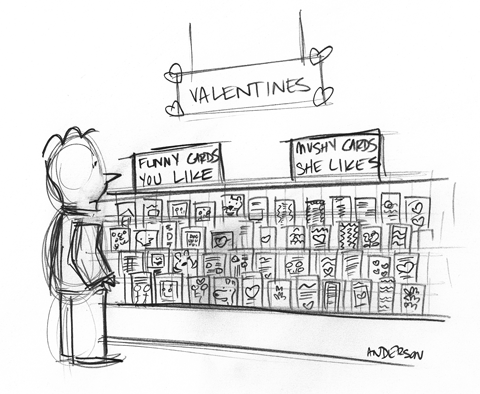Lately I’ve been testing out a new setup for getting video of me working. Let me know what you think:
Video transcription:
Hi there. This is Mark Anderson from andertoons.com and I’m going to show you how I sketch and resketch and ink a cartoon from beginning to end. So, here we’re starting with the first pencil sketch. The cartoon I’m going to be doing is a medical cartoon where a guy is at the doctor and the doctor is giving him some advice. So, you can see I start with a circle there for the head and I’m drawing the legs. I go pretty fast with the initial sketch because I like to try to keep it real lose and real easy and I know that I’m going to do a sort of cleaned up version of this for myself later on, so I’m not super worried about how things go or erasing or changing things in the first sketch. So here he is on the little table. I got to say, this isn’t one of my favorite scenes to draw because it’s sort of a weird angle but I haven’t quite figured out a good way to do it yet and get the idea of being in that waiting room at the doctor. Okay. Here’s the doctor, I am putting a little bit different hair on him. I didn’t draw the rest of the guy’s legs over on the left because I’m planning on cutting the scene off there. I’ve drawn the scene a lot so I know that I’ll probably cut it off right there so I don’t even go all the way down and you can see I’m not even worrying like I’m drawing his arm right over the rest of him. Again, this is a very, very quick sort of dirty sketch. This part it only takes a few minutes. So see I’m sort of framing it in there, I’m sort of framing it and putting in some more details, making things a little darker for myself. I don’t know if that line over there is the one for the patient’s other arm. What am I doing? Oh, I’m giving him… oh I changed it into a gown. It’s been a little while since I looked at this. For a second, I thought I was giving him really long arm. I’m changing it to a gown because I hate drawing; the guy is in a boxer shorts at the doctor because it’s sort of a weird angle to draw the shorts from with the legs coming out. Yeah. That’s right, so I changed this to a like a gown. Like he got into a gown to be examined and I’m just finishing some… I don’t really need to sign this first sketch; I don’t know why I’m doing that but all right.
We’re going to be moving on to the cleaned up sketch here in just a second but there is one last look at the rough sketch and here we’re back. There…now, I’m turning on my light desk at the table there and getting my couple of pieces of paper lined up and trust me, it will focus here in just a second. So I have a drawing or drafting table and then I have a real flat light desk that I keep on top of it and then I use my giant hand there to keep you from seeing things. Now, I’m doing the clean-up sketch, this is like another chance for me to work on things that I liked and didn’t liked in the sketch before I ink it. I don’t necessarily need to do this but I find it over the years that it actually saves me time to do this sort of cleanup sketch even for myself. I do this for clients a lot because if you show a client that rough sketch, that beginning sketch and you say, “Well, here it is. What do you think?” They’re all like, “Oh… it’s terrible”. So you can’t show them, you have to show them a cleaned up sketch and I found over the years that doing a cleaned-up sketch for myself like this moves things along because you leave it real rough and then you go right to ink. At least for me, I find little problems then and I end up inking two or three times sometimes on a complicated cartoon. So over the years, I’ve just gotten used to doing this sort of like resketch for myself.
So basically, I’m tracing but I’m trying to trace quickly and lightly and I’m not…again, I don’t want to get bogged down in all kinds up nit-picky details because then you sort of leech the life out of the cartoon and I don’t want that. I want it to look sort of dashed off like I just sat down with my pen and ink and just went… oh look, oh the cartoon just flows, who knows where they come from. You want it to look like that but it doesn’t ever work like that. So there’s the finish clean-up sketch and I’m turning off the light desk so you can get a better look at it and focus, focus.
And so there is the rough sketch. It’s sort of messy and there is the cleaned up sketch for me. Rough sketch, clean up sketch. Rough sketch, clean up sketch.
All right, now what I’m going to show you is I take this cleaned up sketch and this is mainly because I’m getting old and my visions isn’t what it once was. I take this cleaned up sketch and I scan it… oh, it’s big. I scan it in, I have a little self-feeding scanner so I take this sketch here, I scan it in and then I blow it up. I print it out at about, I don’t know, 150%, something like that and then this is what I’ll do the ink off of. I used to… upside-down cartoon. See, I use the same piece of paper to do a bunch of cartoons. So yeah, up there at the top you see the other cartoon that I was working on upside-down. Now, I’m taping this on… taping my ink paper onto the sketch here so that it doesn’t move on while I’m working on it.
Yeah. I generally work small but I found—like in the past year, I need to work bigger but I don’t sketch big and I like my sketches to be what they are and I don’t want to change how big I sketch so I found the way it works for me is I don’t worry about anything what I’m sketching and then once I’m done with it then I blow it up to a size that I feel comfortable inking so that way I feel like I’m staying true to the original sketch but then I can draw something that I can see and the line isn’t like an inch thick when you’re done.
So I’m doing some inking here. You see I move pretty fast. I’m not worried about getting every line exactly as they were on the sketch. The sketch is sort of a guide more than anything and I’m just trying to move fast and loose and again keep that spontaneity in the final art that I have in the sketch hopefully. Now, this is of course like the third time I’ve done this little piece so every time, it becomes a little clearer and a little more finished but I really don’t want it to be dead on the page so I try to move fast and easy and just keep it fresh. There, I’m drawing the tie, putting in my little details there. All told like to do the first sketch and then the second sketch and then going here to ink. This video clock saying it’s just about 9-½ minutes. Of course, there’s time for scanning stuff in and I still need to shade it, I’ll do that in Photoshop. I used to do it with markers but I found now that I’m working bigger with my inks, it was taking so much time with the markers and I was using so many markers so that’s another thing that’s changed recently as I do all of my shading in Photoshop now. I recreated my markers, my Prismacolor markers into like an endless pattern in the different percentages and Photoshop and that’s what I use for shading now.
It looks pretty good and I try to keep that as organic as possible. Here’s that gown again, it’s looking pretty good and there’s his legs coming down. I don’t like to draw a feet so if I can cut that off so I don’t have to draw feet. I’m doing it, I am cheating. I am terrible at feet so unless I really have to draw them, I don’t.
So, it’s looking like a pretty good scene, just about done here. Need to add my signature. Hope you enjoyed this video. If you… you can check out this cartoon on my website. I forget which number it is but just look under medical or doctor and you’ll see it. And here it is, I’m turning off the tracing and there you go. So hope you like it, andertoons.com.