I think every cartoonist is sooner or later asked “what kind of pen do you use?”
My normal response is usually that there is no “right” or “best” pen. Each cartoonist finds, usually through years of trial and error, the correct tools for themselves. Some prefer pen and ink, some like the cheapest ballpoints. (And remember, even the best art needs good writing first.)
But I also remember starting out, getting answers like that, and wishing I’d gotten a different answer; or at least a place to start. And it’s in that spirit that I’m going to go through pretty much everything in my office and explain how and why I use it.
Just remember, your results may vary.
Paper
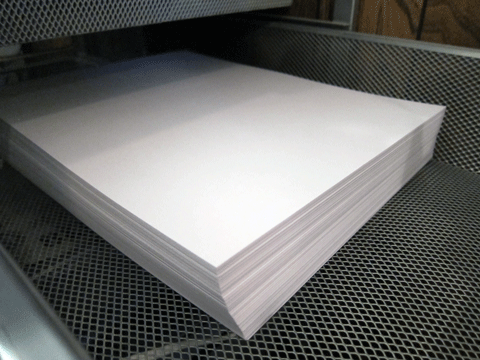
For sketching I use a 24 pound bright laser paper. Pretty much whatever is on sale. I could certainly go cheaper, but I like the way that combination feels to me.
For final art I use Borden & Riley bleedproof paper for pens. It’s economical, and it stands up well to marker saturation.
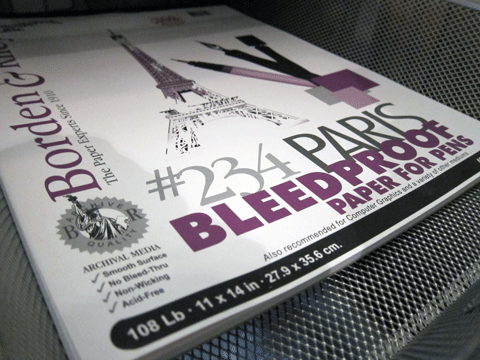
I try to fit as many cartoons on a single piece as I can and then cut them out for scanning. You end up with all sorts of oddball shapes, but since I’m creating for reproduction, I don’t much care.
Pencils
I’m really picky about my pencils, and ForestChoice #2‘s are my hands down favorites. They work great, feel great, sharpen great, they’re just perfect! I buy the 144-count box.
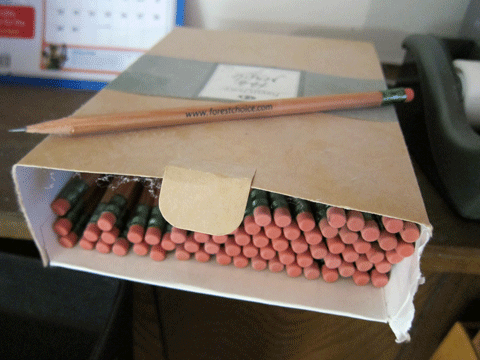
If you like pencils like I like pencils, do yourself a favor and try these. They’re so good!!
Pens
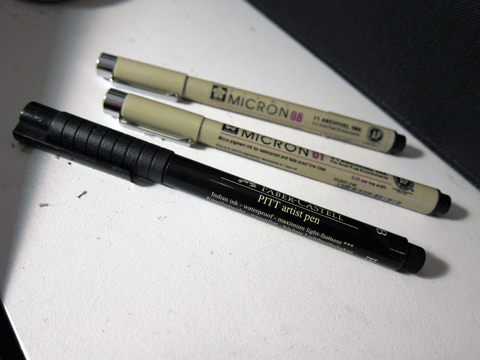
I use a few different pens for the final art: a Faber-Castell Pitt Artist brush pen, and varying thicknesses of Pigma Micron pens. Both stand up well to my punishingly heavy hand, stay black, and dry quickly, which I have to have because I work really fast.
Markers
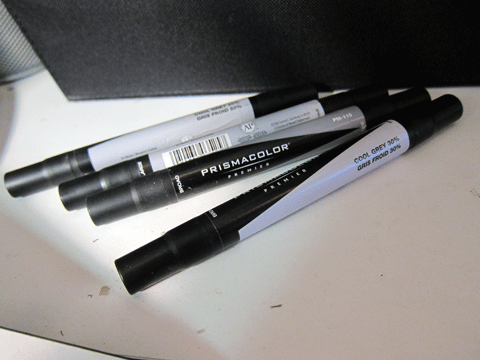
I’ve used Prismacolor cool greys for years and years, but lately I’ve been opting to use some virtual markers I created in Photoshop from scans of my Prismacolors on the Border & Riley paper. They’re not quite the organic feel of the real thing though, so I’m kind of on the fence here.
Desk

I preface this with the reminder that for probably half of my career I worked hunched over a coffee table in our living room. But when we moved to a larger house and I got an office I splurged on this Alvin drafting table. It’s nice to be able to work without sitting on the floor.
Stool

And while we’re talking about sitting, my Swopper stool was another I’ve-got-my-own-office splurge. It takes a little getting used to, but my back continues to thank me.
Taboret

I built my own taboret (I had to look up the word “taboret.” I was going to call it my drawer thingy) out of various Elfa pieces at the Container Store. Easy, sturdy, and cost effective.
Light Desk

The way I work is to do a messy sketch, and then ink over it on my light desk. For years I used a much bulkier one, which was sort of hard to work on with my table, so this newer thinner LightPad is a Godsend. I still have trouble making the back “sticky” enough to store it on my desk though.
Lamp

Your standard sturdy Luxo combo. This thing is awesome and I adore it.
iMac
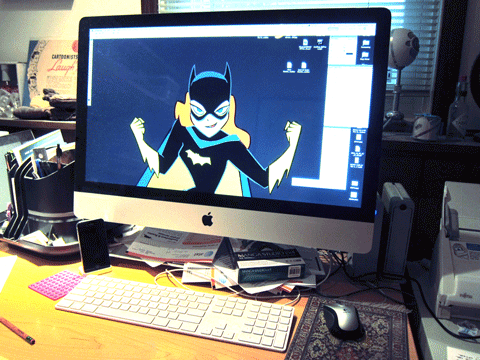
I’ve waxed poetic about my Mac before, and usually someone chimes in and tells me I’m paying for the name and I’m a jerk and all that. But when my last iMac had 2 weeks left in AppleCare, and the Genius Bar couldn’t figure out my problem, they gave me a brand new iMac and a new AppleCare to go with it. No questions asked.
Apple, you had me at hello.
BTW, I also run a MacBook, 2 iPads and an iPhone. Call me a fanboy, it all works.
Scanners
I had my last Canon scanner for more than 10 years, and I loved it dearly, but this fall it finally scanned it’s last Andertoon. I replaced it with another CanoScan and the results are just as good in like 1 third of the time:

I also run this Fujitsu ScanSnap for auto scanning reams of paperwork, receipts, and cartoon cards. Love it!

Wacom Intuos 3

I still do so much work with actual ink on paper that I have yet to pony up for a Cintiq a new Intuos, or that Inkling thing. But when I need it, it’s a reliable workhorse. I couldn’t get along without it.
Photoshop CS5
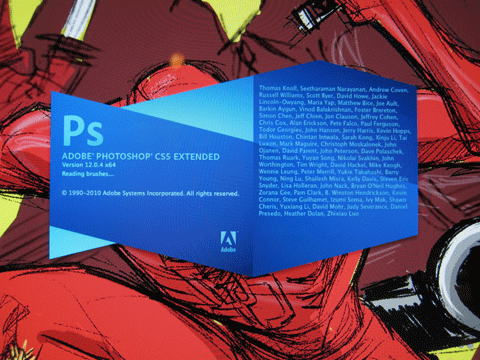
I have some sort of bundle of CS5 stuff, most of which I rarely use. I’m also betting that I use only about 5% of what Photoshop is capable of, but there you go. I did do some playing around in Flash a while back, and occasionally I poke my head into Illustrator to change some line art into vector, but mostly it’s a lot of Photoshop layer coloring, resizing, etc…
So that’s it. That’s what I use to create my cartoons. Someone just starting out certainly doesn’t need all of this. Pen, paper, and a computer with a scanner is pretty much the minimum though.
There’s a whole separate set of tools for running the business, and probably another for running the site, but those are posts for another time.
(Just in case you’re curious, here’s a video showing how I draw my cartoons, and here’s a more in-depth look at my cartooning process.)
So, what tools do you use?

I’m a huge fan of the Pigma Graphic 1 marker and Sharpie Pens. I use that and Strathmore Bristol and my trusty Mustek 11×17 scanner, and my other trusty Epson scanner that’s part of the all-in-one printer/copier/scanner I got free when I got my laptop six or seven years ago.
You could make your lightpad sticky with some of that beige bumpy rubberized fabric sold for putting under rugs, between a hard floor and the rug, so it won’t slide when you step on it. Just cut a piece to fit, and glue it on with Shoe Goo. It won’t go anywhere until you pick it up, I promise.
Ooh, I might try that! Thanks for the heads up! Also, “Shoo Goo” just begs for me to give it a shot.