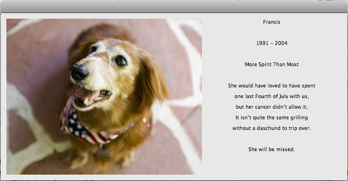
Another Photoshop CS2 easter egg that’s oddly sweet:
1. Select Photoshop’s Type tool.
2. Click the Toggle Palettes button to display the Character palette.
3. Select the Font Family field in the Character palette, and type the full name of a font that you have installed (e.g. "Verdana") followed immediately by typing one of the names francis, anthony, christopher, or mitzgy — you’ll get beeped at each letter entered beyond your font’s name, but just ignore it.
4. Now, click the Toggle Palettes button again, and you should see a hidden memorial for Francis 1991-2004.
Hat tip to CreativeTech Tips.
Technorati Tags: andertoons, cartoon, cartooning, cartoonist, cartoons, tech

 I always knew DVDs had
I always knew DVDs had