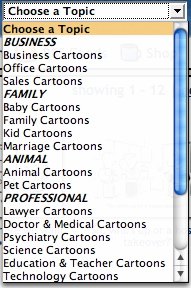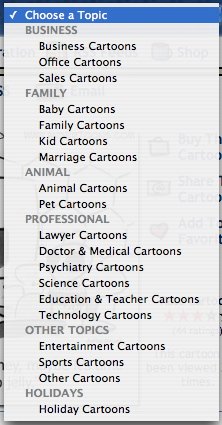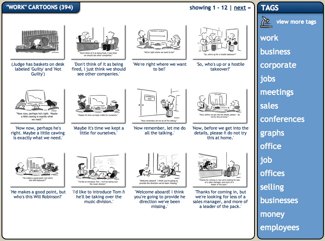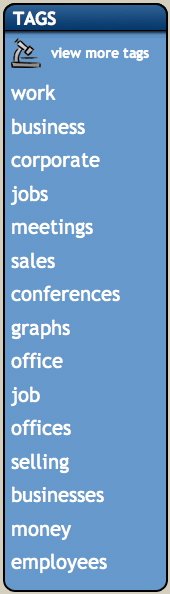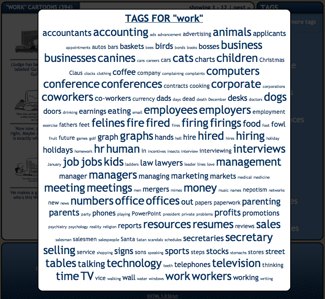A while back on the old Andertoons, I started displaying the tags I’d associated with each cartoon.
Very simply, when I create a cartoon and enter it into my database, I assign a number of words that apply to it. A typical sales graph cartoon might have ‘sales,’ ‘selling,’ ‘graph,’ ‘meeting,’ ‘business,’ ‘office,’ etc…
In web 2.0 sites, tags are a big deal, and a great source of simple and deep navigation, so I put the tags up for everyone to see, and made them links to more cartoons that share those tags.
The new wrinkle at the new site is something called a tag cloud. Check out the cartoon below:

The tag ‘work’ is listed below the cartoon. Click on it and you get this screen:
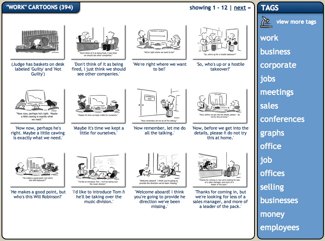
Pretty standard, except for the new column on the right:
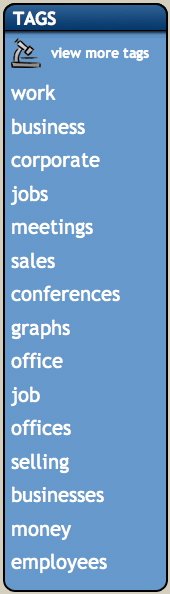
These are the tags most often shared by these cartoons. In cases where there are fewer shard tags, the fonts will get smaller as the list descends to indicate the lesser associations.
But here’s the really cool part. When you click on the microscope icon above, this pops up:
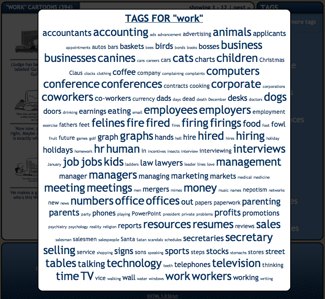
Without leaving the screen, you get a tag cloud of all of the tags shared in ‘work,’ organized alphabetically, and rated by font size (the more often shared, the larger the font).
Click on a tag and you’re off again to more thumbnails. Or click outside the cloud and return to where you were.
Is that cool or what?!
It’s an entirely new way to browse the site, and, although tag clouds are now common, this sort of pop-up cloud is unlike anything I’ve seen elsewhere.
Anyway, hope you like it!
Technorati Tags: andertoons, cartooning, cartoonists, cartoons, websites