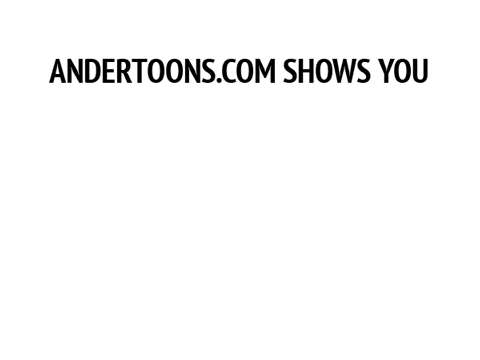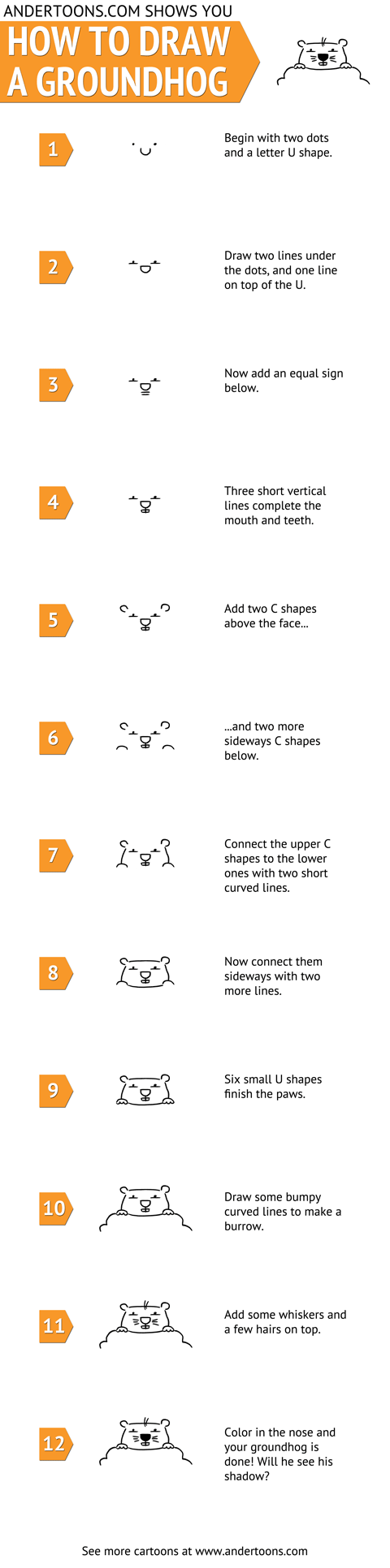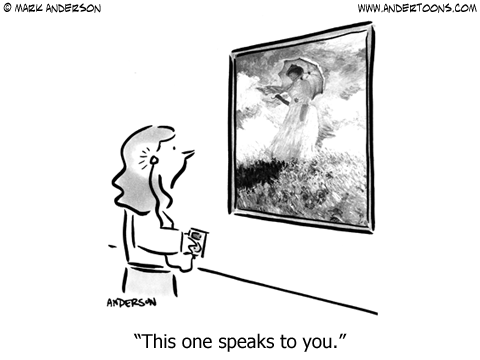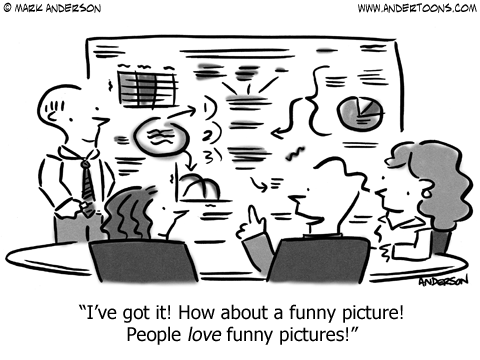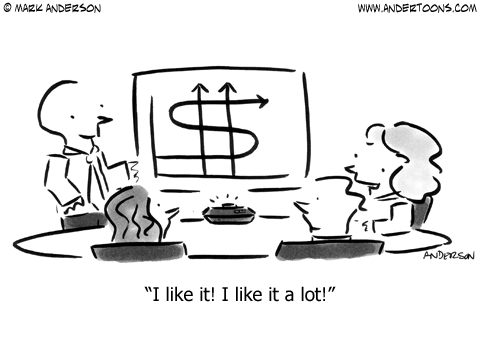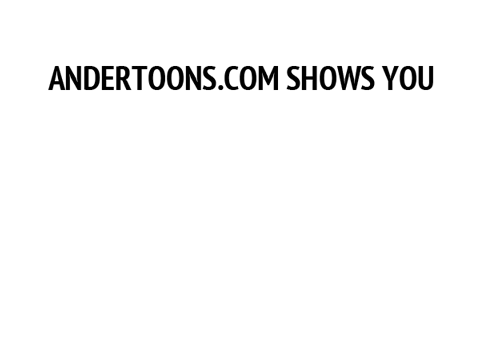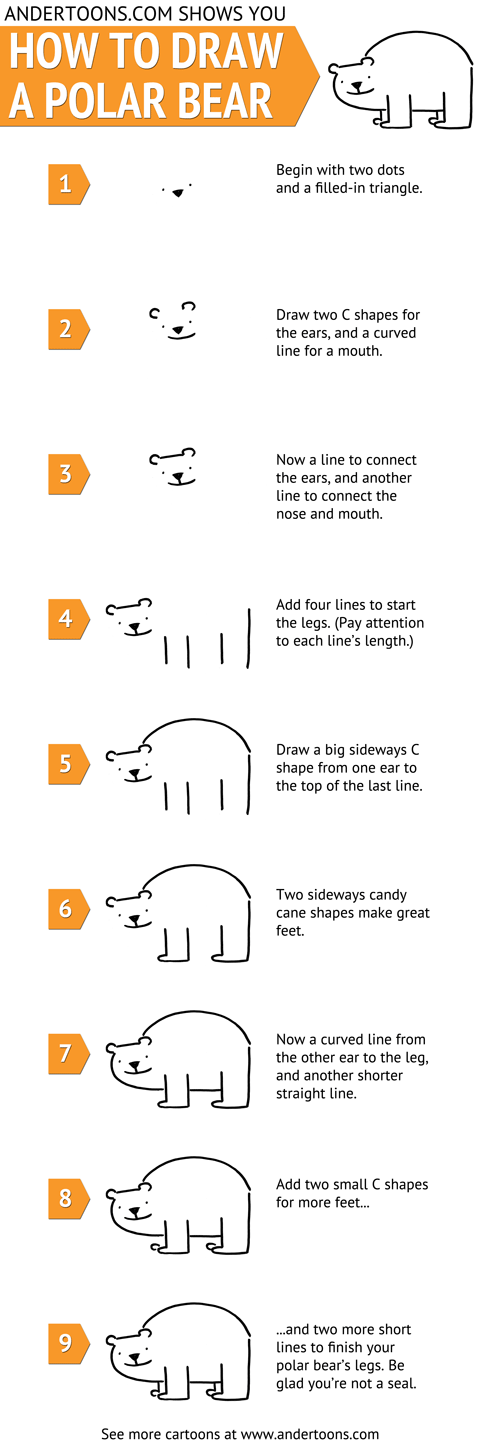Cartoons are perfect for email newsletters where increasing opens by tenths of a percent is a big deal. So enjoy this short video, and consider pepping up your content and keeping your readers engaged by adding relevant and entertaining cartoons.
Hi there, this is Mark Anderson from andertoons.com. And I’m here to show you in this short video how to add cartoons or really any other kind of image to your email newsletter. It’s a great way to encourage readership and sharing and it’s really easy to do, so let’s get started.
We’re going to use three different email newsletter providers here, we’re going to use – I’m going to show you how to use Constant Contact, we’re also going to use AWeber, and then we’re going to do MailChimp. MailChimp is the one I’m most familiar with, so we’re going to end with that one and finish strong. These other two if I fumble just a little bit bear with me, I’m not as used to them, but they are all similar and it’s really easy to do.
So, here we are in Constant Contact and we are going to create an email. Let’s pick a nice template here. We’re going to pick business. And here comes our readymade business template with all sorts of nice stock photography and places to put our text.
So, we’re going to get a cartoon and put it into the first article, it’s this one right here under article headline, and we’re going to click into the article block and then you can see we can go in here and highlight text that’s where we would write our article but we are concerned with the image, so we’re going to go over here where they have a space already for us to insert our image and we’re going to double click. Now don’t worry, it’s telling us that there are no images found but that’s only because we don’t have any images uploaded yet. So, what we’re going to do is click the upload image button. And we’re going to click select files and here I have all kinds of cartoons, I’ve got one picked up that we’re going to use, I’ll show it to you here. “I’m working harder on working smarter so I don’t have to work so hard,” and that’s the cartoon we’re going to use during click open and that’s going to upload that cartoon and we can add a description here if we want I’m not going to do that and press done and there is our image.
We can add a caption below it, again image description, we can make it a clickable link if you had this image say on your blog or on your website, when people clicked out in their newsletter it would be a way to get them over to your website. So we can also increase the size here… The maximum dimension for this particular template is 400 wide but you can go all sorts of different dimensions and it keeps the block so it keeps the dimensions correct and you also align it left, right or center. So, we’re going to go, we’ll go 350-ish here and we’ll insert that image. You could also change the size right in here so there you could see like before there wasn’t a whole lot of text that we can put over on that left side but now we can resize it and that looks very nice indeed. If you wanted to take up the entire width you can go to fit to block and that will fill up the whole work there. Really easy to do, of course you do want to remember to click save, now we are going to click save and that block in our newsletter is done, we have a great cartoon there and I’m sure people would enjoy reading that and then the article immediately below it. So, real easy, that’s Constant Contact, that’s adding a cartoon to our newsletter there.
Alright. Let’s go to AWeber. We’re going to do a new HTML message here, wait for that to load, let’s see which one should we do, this Leaf Wiggle looks nice, we’ll do this one, okay. Here comes our preformatted newsletter oh that’s very nice and again similar to Constant Contact they have a place all ready for us to add our image. So, we are going to double click on that and then we don’t have images again here in our library so we are going to upload a file. We will get that same cartoon and we are uploading it and there it is. We will change the size, you can see it’s pixelated a little bit but that’s because we are using the thumbnail, if you click original that will get us to the original size and then we can resize that at a good quality there, so you can see that looks very nice and we could align it center or right or left again we can put it in the link there is alt text for SEO and we will just click out of there and that looks very nice in that article indeed I think people would enjoy seeing that there and that’s pretty easy. So, you can see it’s very similar between the programs in fact we will go over here to MailChimp now.
And again very similar. We’re going to click in this block of text here to our Generitech customers and click at it. And we’re going to put this in between these two paragraphs and then we’re going to go to file manager, I think I already have this image, yes I do, I already have this image because I use MailChimp, I already had this in my library and again we’re going to keep these proportions, we’ll keep it at the size that it is originally but you can change that. You can align it left or right or text URL these are all very standard things, I’d like clicking opening a new window if I’m going to have the URL because that keeps your other window open. So, we’re going to save and insert image and you can see it’s showing us that are put it right in there and we’re going to go up back up here and click save now and doesn’t that look nice, right to our Generitech customers. They will have a nice message from us and a funny cartoon to keep them entertained and informed and opening their email newsletters from us every month.
So there it is, it’s very simple to add a cartoon to your email newsletter, people love them, they are great for encouraging people to open and read them and keep coming back. If people know there is a cartoon in your newsletter there is a much better chance they are going to open that because they want to see the funny cartoon again this month. People love to share cartoons, people love to send them to their friends, isn’t this funny, it’s a great way to give your email newsletter and even greater reach than you expect it.
So, that’s it. I hope that you enjoyed it and please visit andertoons.com where you can purchase cartoons individually or you can subscribe to a monthly subscription of cartoons, there’s a couple of different plans there and you can use all of the cartoons you want for email newsletters, presentations and what have you. So thank you very much and I hope you enjoyed it.