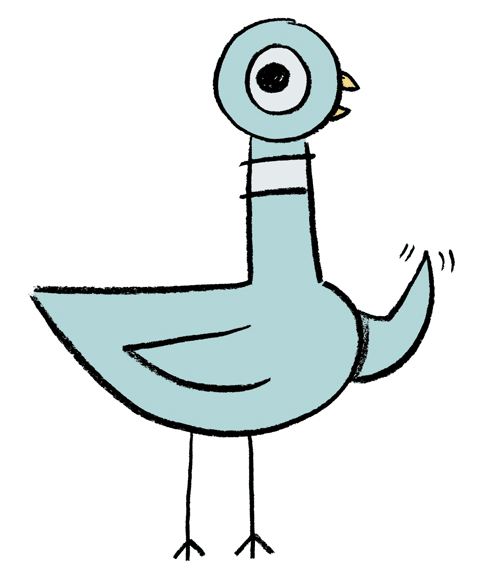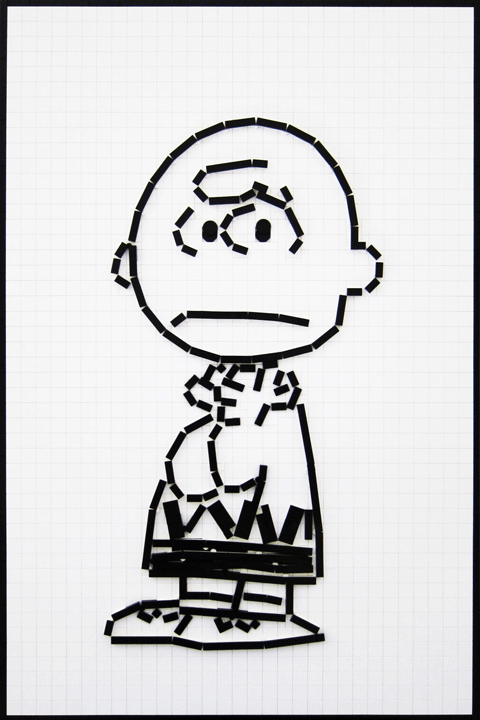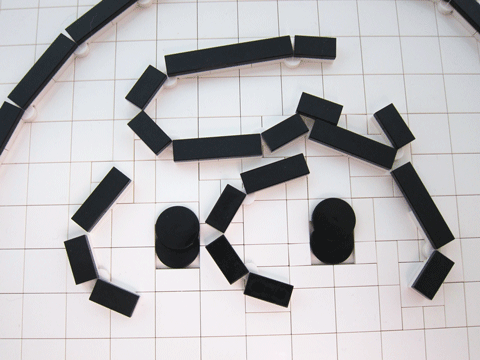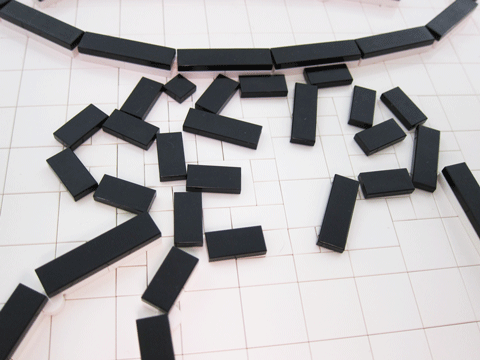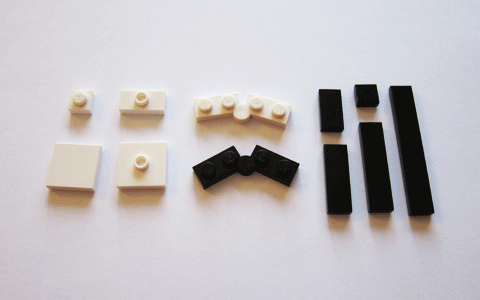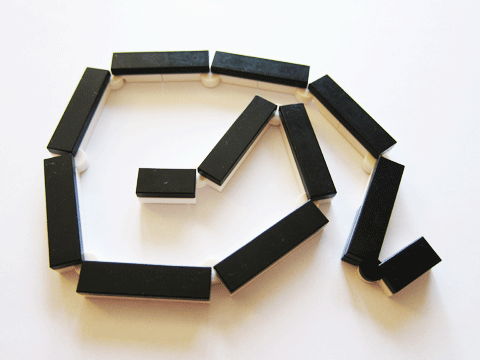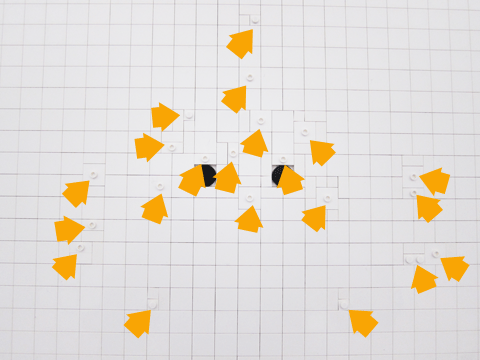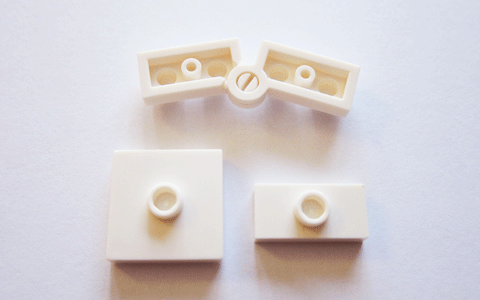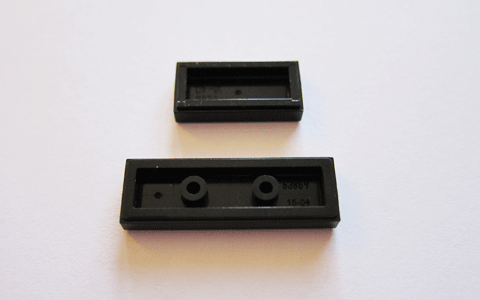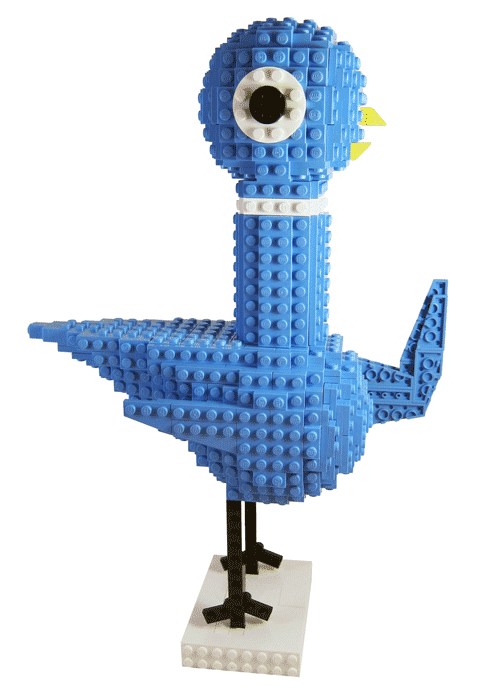
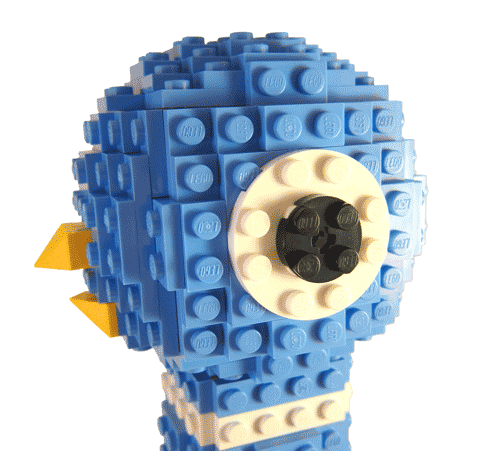
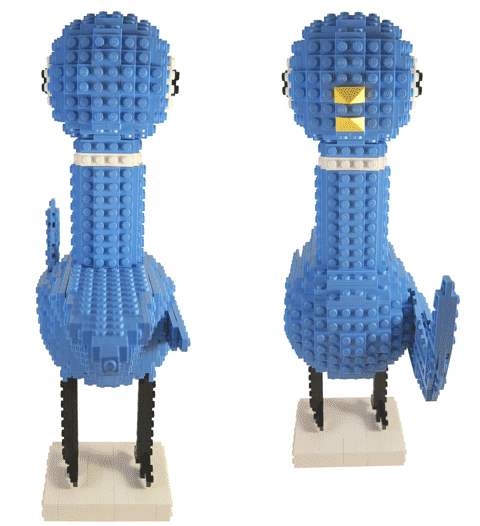
If you have kids at home you’re more than likely very familiar with Mo Willems’ Pigeon. In addition to trying to drive a bus, he’s found a hot dog, tried staying up late, and asked for a puppy.
Being a cartoonist with kids at home and wife who’s a teacher, needless to say, I’m a big fan. So it only makes sense that I build Pigeon in LEGO!
Designing LEGO Pigeon
Here’s the image I started with:
Pigeon’s head is basically a sphere, and his body is like another sphere with a cone attached, so I headed on over to Bram’s Sphere Generator for a little help.
I wish I could explain exactly how it works (unicorns?), but if you put in how many LEGO studs wide in diameter you’d like your sphere, it generates an LDraw file that shows you how to create 6 rounded side pieces that can be attached to a cube to make your sphere.
Here’s an example of a single side in Bricksmith:
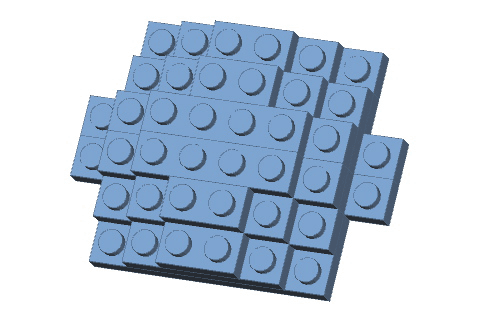
And here’s 6 sides put together to make your sphere:
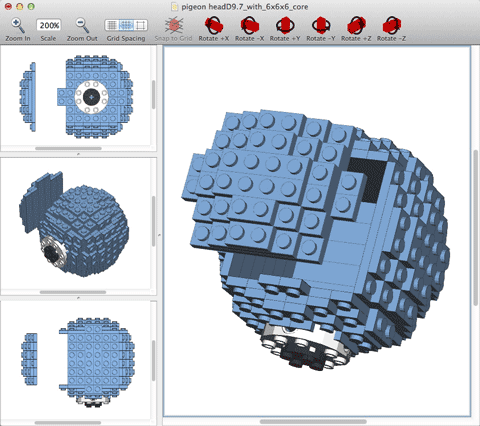
Pigeon’s head is 9.7 studs wide on a 6 x 6 x 6 SNOT core. The body is built on the same core, but it’s 11.8 studs wide. After getting the basic idea of how to construct it and which pieces I’d need, it was off to Bricklink to order parts!
It took three different orders (one from a seller in France) and about two weeks, but soon I had what I needed to get Pigeon built!

Now I’m sure you’re noticing that the color blue pictured is different that what Mo uses. The trouble here is that while LEGO has a number of blues to work with, some have a limited number of parts, and some are very expensive. So I went with the reasonably priced and part-rich medium blue.
BTW, I did play with an image in Photoshop to get him to be the exact color:
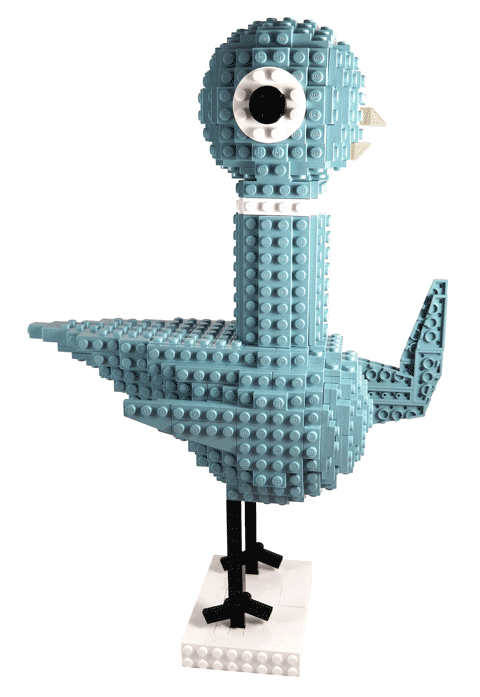
It kind of feels like cheating, but there’s only so much available in Light Aqua.
Building LEGO Pigeon
The head and neck were relatively simple builds:
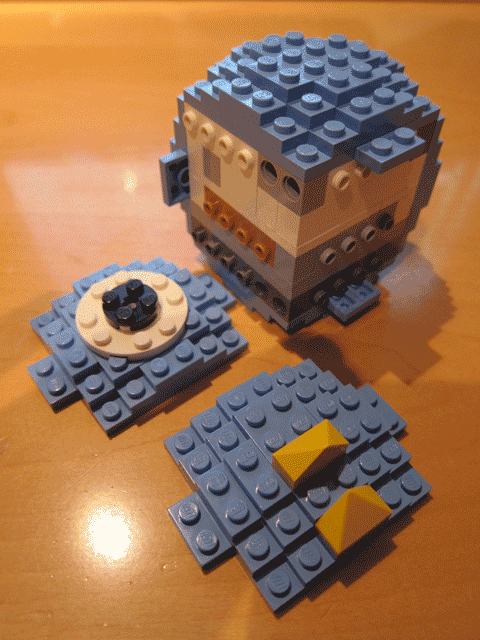
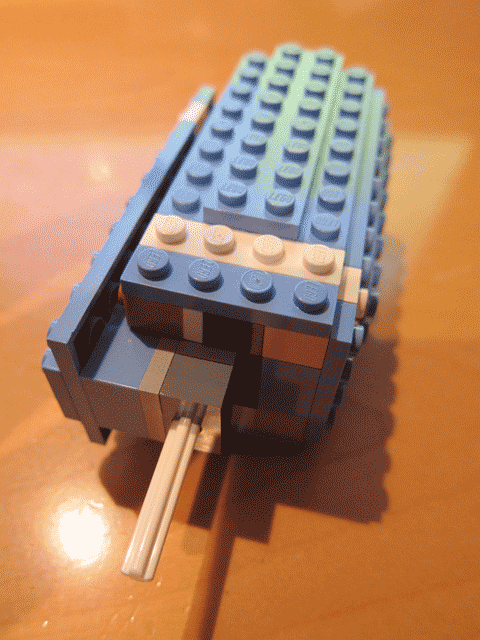
But the body required quite a bit of trial and error to get right:
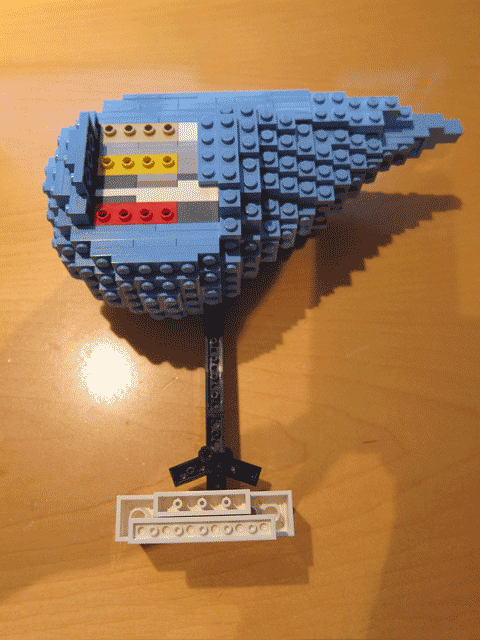
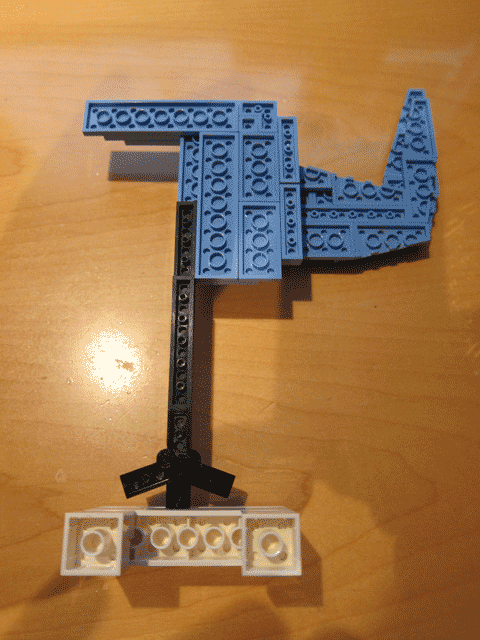
The head, neck, and body are attached via axles and Technic bricks and plates. The feet are anchored in a base so he can stand, and the toes are simple hinge plates.
So that’s my LEGO Pigeon! I hope you enjoy him, but whatever you do, don’t let him drive any LEGO buses, OK?